9 Ways to Type Backwards 3 on Word, Mac, Android and iPhone?
Backwards 3 is a lowercase Greek letter called “EPSILON,” used for different purposes in social platforms and physical sciences.
In physics, it is used for permittivity in a different medium.
In mathematics, it is mainly used in “SETS,” which means “Belongs To.”
For example: If A= [0, 1, 2, 3, 4, 5], then we can say 5 Ɛ A (it means 5 belongs to set A or 5 is the member of set A)
In social media, we used it for love react by inserting “>” ahead of it. E.g. ( Ɛ> ). It is also read as inverted 3, flipped 3, etc.
If you are having trouble typing inverted 3 “Ɛ” or cannot quickly type like alpha, beta, and gamma, there is no need to worry. Here I will thoroughly guide you on typing “Ɛ” in Microsoft Windows, Mac, Android, and IOS.
Copy and paste backwards E:
- The first and straightforward way to type “Ɛ” is by copy paste.
- You can copy “Ɛ” from here and paste it on your textboard.
| Ɛ |
Most social media users use this symbol to represent their love on different platforms. The symbol show love reacts when we put (>) ahead. It will be converted to love react. By inserting (Ɛ>) into your WhatsApp status, Instagram status, messages, and stories, it will show love.
6 Ways to Insert Reverse 3 on Microsoft Word/Excel:
In Microsoft Word/Excel, we can insert backward three by 6 different ways.
Step 1: Copy and Paste
The first step is very simple and can be used on any device, as mentioned above, which is copying and pasting.
On PC, you can copy “Ɛ” from here and then paste it to MS WORD, EXCEL, google docs ETC.
| Ɛ or Ɛ> |
It is a very simple and easy step to insert by “Ɛ” by this method.
Step 2: Symbol Library
In this step, I’ll show you how to insert inverted 3 sign directly from your MS word, Excel, Google docs, etc.
- Open Microsoft word/Excel or Google docs on your pc.
- Click on the blank document.
- Next, click on the insert option and select “SYMBOLS” at the end of the row.
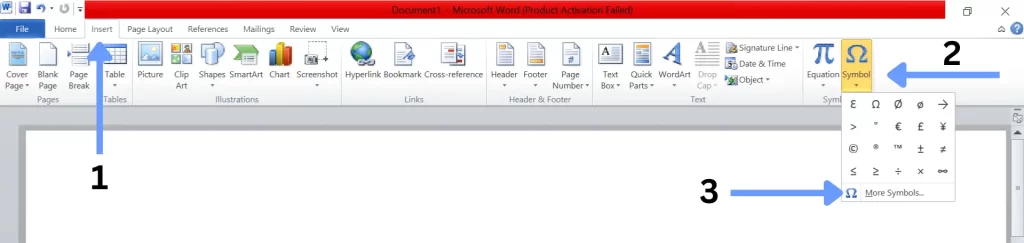
Here you can find different unique options, click on your required symbol and insert it.
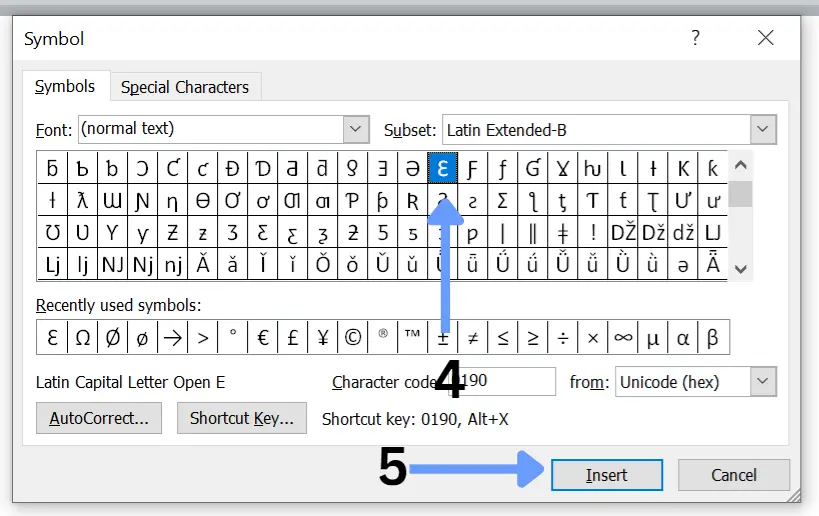
If you can’t find it, you can type 0190 code in character code.
Step 3: Autocorrect Method
When we type anything misspelled, the autocorrect method will automatically correct it.
Here you can manually set it to reverse three symbol, and you can use this method to change any letter into a sign in Ms word using the autocorrect option.
Click on the insert in Ms word and then select a symbol. Find the open E and select it. Now select the autocorrect option. In the Replace box, enter “Reversed3,” then click “add” and “save.”
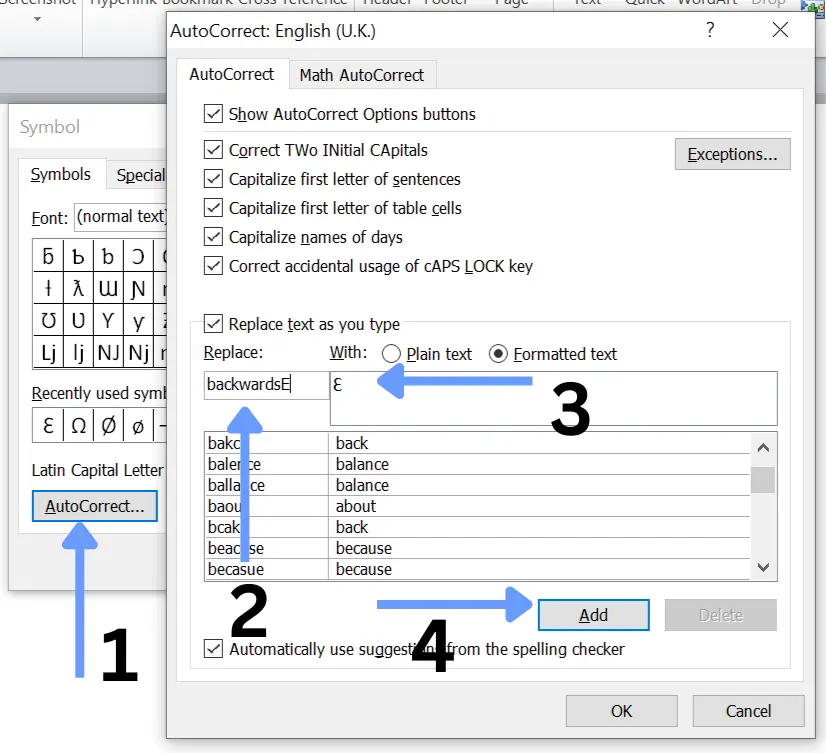
It will now be autocorrected to “e” in Microsoft Word when you enter it.
Step 4: Backwards e Alt Code
- In Microsoft word, Use the alt code “0190” to type flipped 3.
- Open Microsoft Word on your PC.
- Click on Blank Document or where you want to type the Ɛ.
- Type 0190 & press ALT and X combined without putting any space after the code.
- It will convert your code into “Ɛ.”
| Type 0190 and press Alt-X. 0190 + Alt-X = Ɛ |
Step 5: Symbol Font
Using the symbol font option, you can change any letter into its appropriate symbol. The e symbol will appear on your document when you type e while holding down CTRL+SHIFT+Q on your keyboard.
- To change the font into a symbol, press CTRL+SHIFT+Q.
- To view this sign on your document, type e.
| Ctrl + Shift + Q. Type e. |
Step 6: Rotated text
In Microsoft word, you can insert it by the rotated option.
- Click on the insert option and select a text box.
- Type 3 and then rotate the box 180 degrees.
- In this way, it will be converted into reverse E.
How to Type backward e on mac?
Although there’s no dedicated key to mirror any symbol on the mac keyboard still, you can insert it on the mac. There is a lot of difference between inserting it on mac and windows. You can use multiple methods to insert it on windows but only one way on mac.
- On a Mac, open Google Docs.
- From the document’s top row of options, choose INSERT.
- Then select special characters from the list and click on “Ɛ” to insert it.
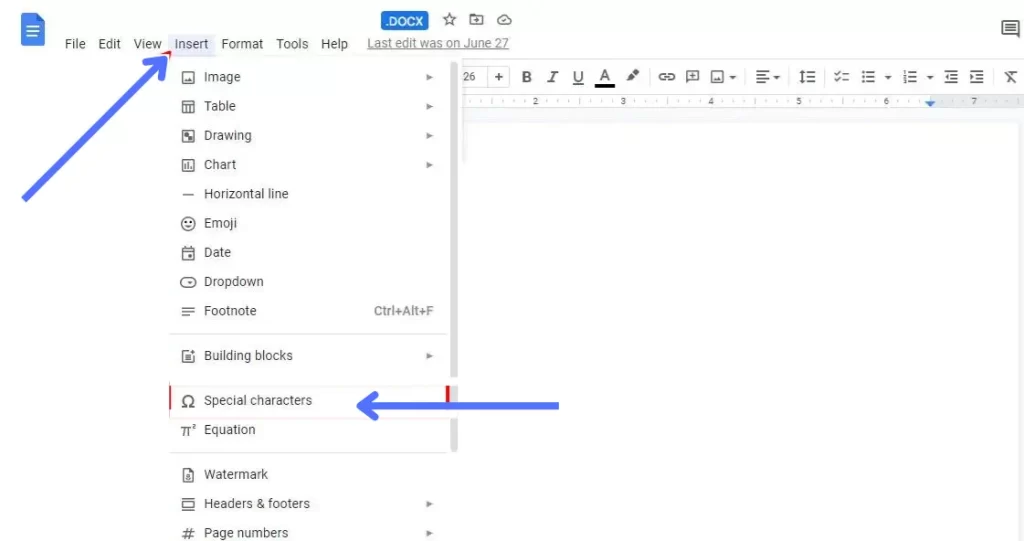
How to Type Reverse 3 Symbol Using a Character Map?
Another way to type the reverse three sign in Microsoft Windows. In Microsoft Windows, you can insert it by using the character map.
Enter the character map in the search bar and click on it. There will be a pop-up menu.

Tick the advanced menu and type “open E” into the search field.
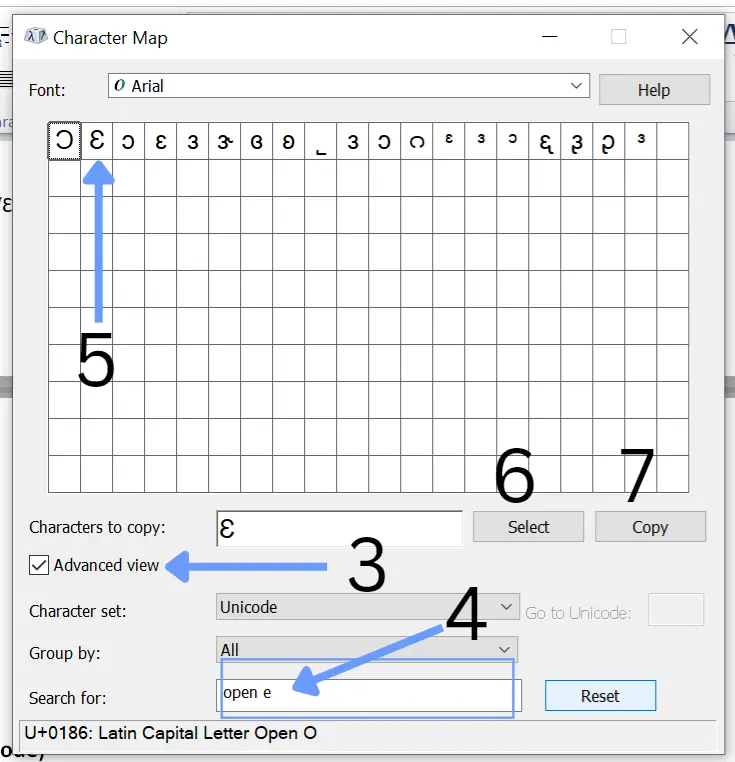
Now select it and copy it. You can put it wherever you want.
How to Type Love React Icon “Ɛ” on Android?
In Microsoft Windows, it is easy to insert 3 as “Ɛ,” but there is no such option on an Android device.
Because of the limited character set on the Android keyboard, we cannot input any special symbols like those present in Excel or Word.
The only way to insert a backward 3 on Android is to copy and paste.
You can copy this symbol once and save it to your Android notepad or another text file. If you find it unpleasant, always visit your browser to copy inverted 3. Instead of wasting time looking for this symbol the next time you need it, you can copy it from your files.
How to type the love react icon on iPhone/IOS?
Although Android and iOS have many different features, we can’t type backward 3 on the iPhone like we can on Android.
Copy and paste is the only option we use on the iPhone to insert flipped 3 symbol. As mentioned above, you do not need to copy and paste from the browser every time; instead, you can save it to any typing file on your iPhone and then use it the next time.
Reverse text websites:
It is a unique and simple way to reverse any character.
- Open the browser on your PC.
- Search mirror text websites.
- You can find multiple websites to mirror any letter.
- Open any website and type 3, and it will be switched automatically.
Conclusion:
There are different methods to insert backwards 3, but copy-paste and Alt code are the most frequently used. It is easy to copy any symbol from here and paste it where you want.
Once you copy any sign, you can save it on your device for further use.
If you are feeling trouble inserting any symbol on windows and mac, you can contact us here.





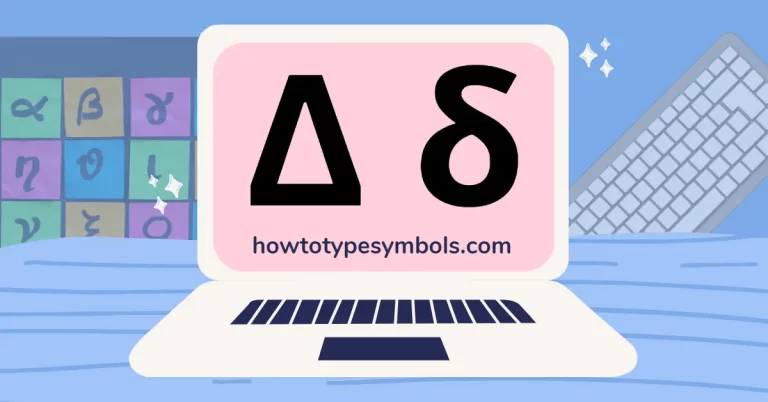
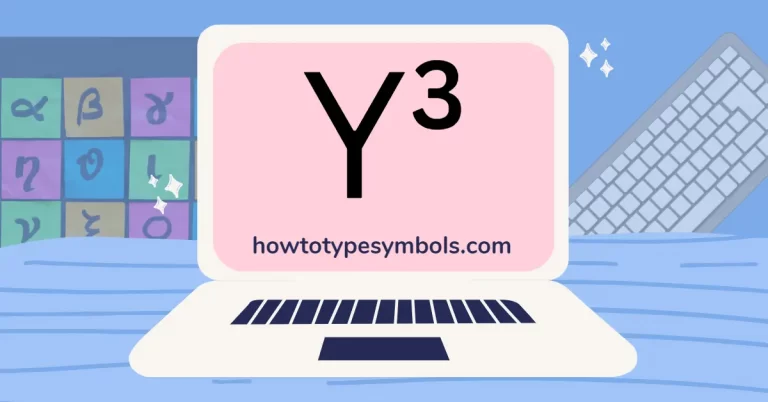
good information
Thank you!