How to Type Zeta Symbol in Word/Excel and Mac Keyboard?
The Zeta symbol is the 6th letter in the Greek alphabet. It is used in mathematics, physics, and other sciences to represent different functions.
Although there is a built-in key on the keyboard for uppercase zeta (Z) but keyboard has a lack of lowercase zeta (ζ) key.
To insert the zeta sign on the keyboard, type 03B6 and press and hold the ALT and X keys.
On Linux, you can use the Unicode Hex Input method: hold down the Control and Shift keys and press u, then release the keys and enter 3B6, then press Enter.
Use \zeta command on LaTeX to make zeta.
Shortcuts and Alt Codes:
| Symbol Name | Zeta |
| Symbol | ζ |
| Alt Code | Alt + 950 |
| Keyboard Shortcuts | 03B6 + Alt-X |
| Unicode | U + 03B6 |
| LaTeX Command | \zeta |
| HTML Code | ζ |
| HTML Entity | ζ |
| CSS Code | \03b6 |
| HEX Code | ζ |
Copy and Paste Zeta Letter:
You can copy and paste it from the box below if you need to include it in your document, but you cannot type it directly. To achieve this, select the symbol (ζ) above, copy it using Ctrl+C (or Command+C on a Mac), and then paste it where you want it to go by using Ctrl+V (or Command+V on a Mac). It is a quick and simple way to enter the zeta into your file without being familiar with the particular Unicode character code or keyboard shortcut.
ζ |
5 Ways to Insert Zeta Sign in Word & Excel in Microsoft Windows:
- Symbol Library
- Autocorrect Method
- Keyboard Shortcuts
- Character Map
- Alt Code
Step 1: Symbol Library
Use the “Insert” menu in Microsoft Word to insert the zeta(ζ).
- Open Microsoft Word and navigate to the location where you want to insert the zeta text.
- At the top of the screen, select the “Insert” tab.
- Click the “Symbol” button under the “Symbols” group. The “Symbols” dialogue box will then be displayed.
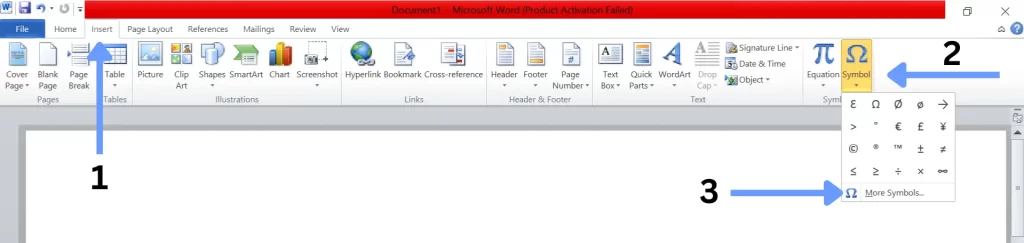
- Find it by scrolling through the list of symbols or typing Unicode 03B6 in the character box.
- To add the zeta to your document, click the “Insert” button.
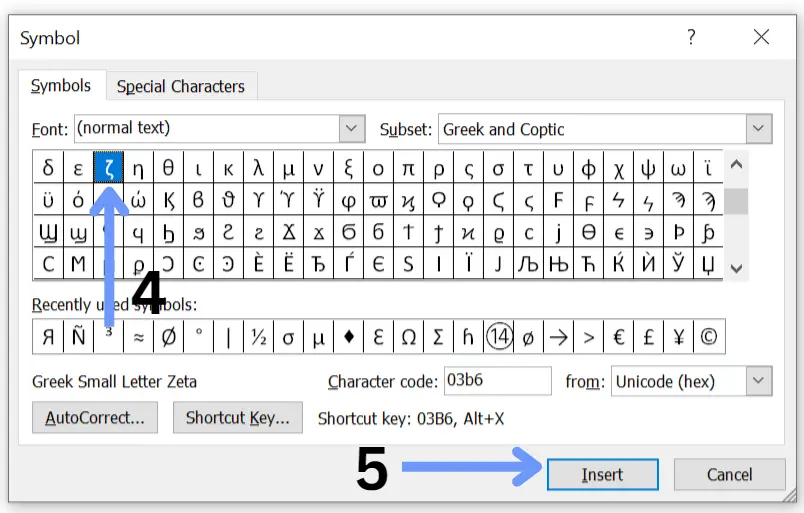
Step 2: Autocorrect Method
In Microsoft Word, you can use the AutoCorrect feature to automatically replace a specific character with the zeta text (ζ) as you type.
- Open the symbols in word as mentioned above and click on the autocorrect method.
- In the “AutoCorrect” dialog box, scroll down to the “Replace text as you type” section.
- In the “Replace” field, type “Zetatext.”
- In the “With” field, insert (ζ).
- Click the “Add” button to add the replacement to the list.
Now when you type “Zetatext,” it will appear as ζ.
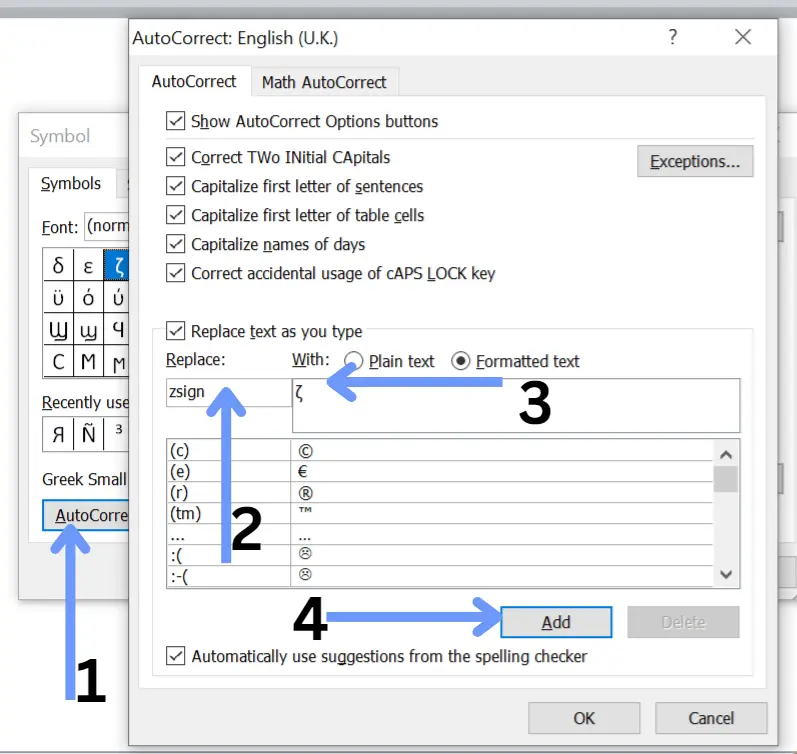
STEP 3: Keyboard Shortcuts
Use the Unicode “03B6” in Word to quickly input the degree using shortcuts.
- Enter “03B6” as the Unicode value in your document.
- Press the “Alt + X” keys on the keyboard. This will result in the ζ being substituted for the Unicode value.
| 03B6 + Alt-X = ζ |
STEP 4: Character Map
To type the zeta character (ζ) in Windows, use the Character Map:
- Search for the Character Map in the Start menu or open it by pressing Windows key + R, then typing “charmap” and pressing Enter.
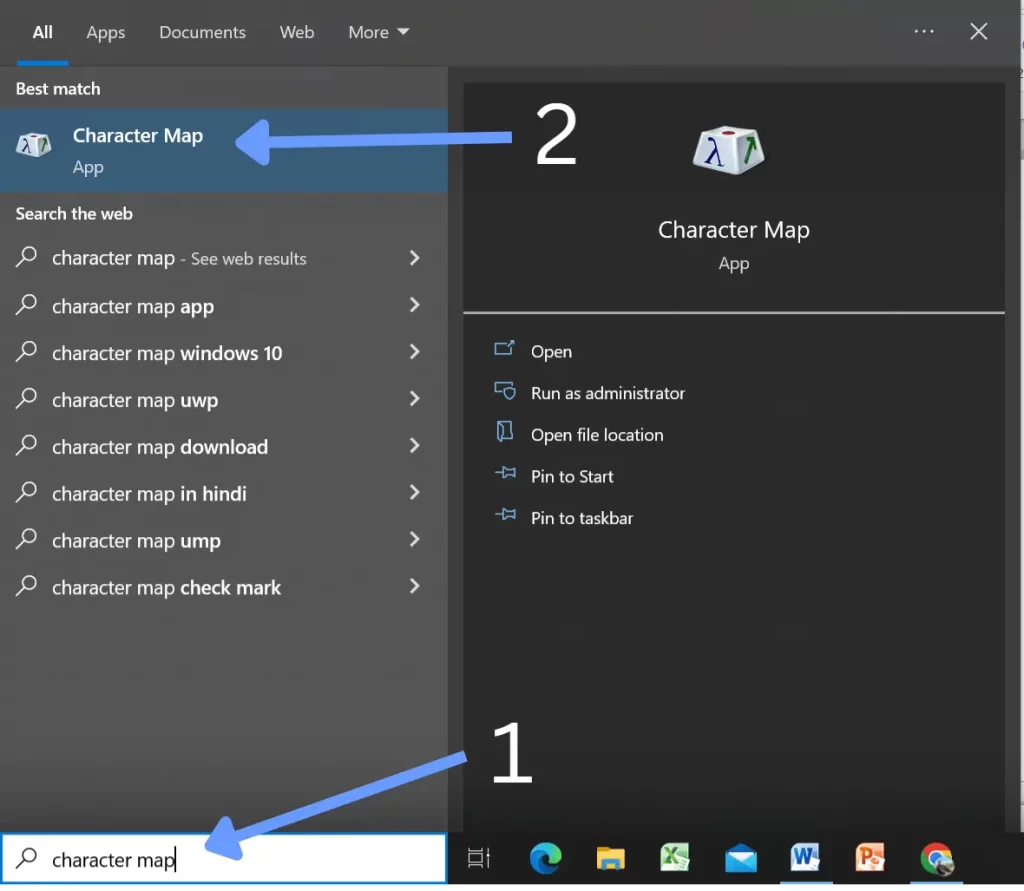
- Select the “Advanced View” checkbox to search for specific characters in the Character Map.
- Enter “zeta” in the search bar and press enters to narrow the characters down to the one you want.
- Select (ζ) and then click the “Select” and “Copy” buttons.
- Now you can go to the program where you want to use the symbol and paste it by pressing Ctrl+V.
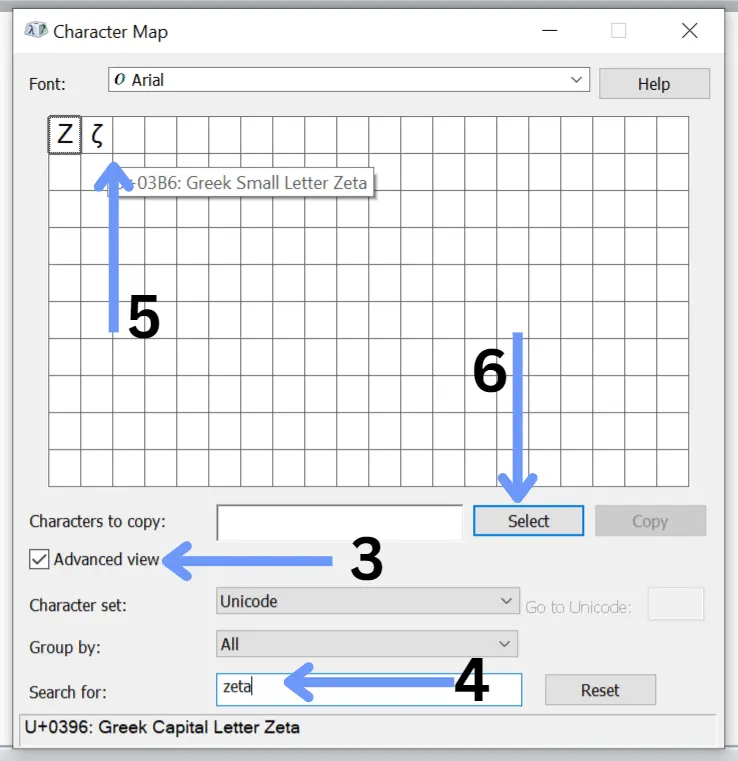
STEP 5: Alt Code
In this step, we use the Word alt “CODE” to type zeta.
- Press the Alt key and type 950 into the numeric keyboard.
- By pressing Fn and NumLock, you can enable the Numeric keypad.
- Your code will be converted to (ζ).
| Alt + 950 = ζ |
How to Make Zeta Symbol on Mac?
The zeta text can be inserted on a mac keyboard by using copy and paste option. Copy the sign from here and paste it on your mac file where you want.
Alternatively, any character can be inserted on mac by using Emoji and Symbols option.
- On a Mac, press control + command + space to open the character view.
- Select Edit, then Emoji and Symbols.
- After finding and selecting it, you can insert it wherever you want.
Conclusion:
We have discussed multiple ways to type the Greek letter zeta symbol on Microsoft Windows and Mac keyboards. The copy-and-paste option works on both operating systems and is the best way to insert zeta without using any code.
If you have any queries about this sign, you can comment below or contact us here.
Thank you!







