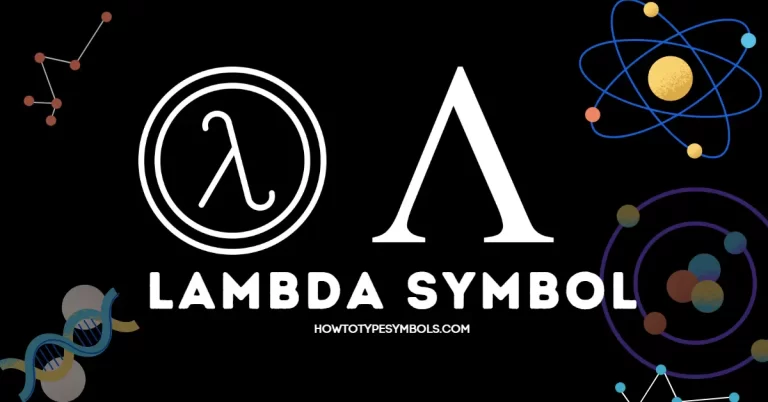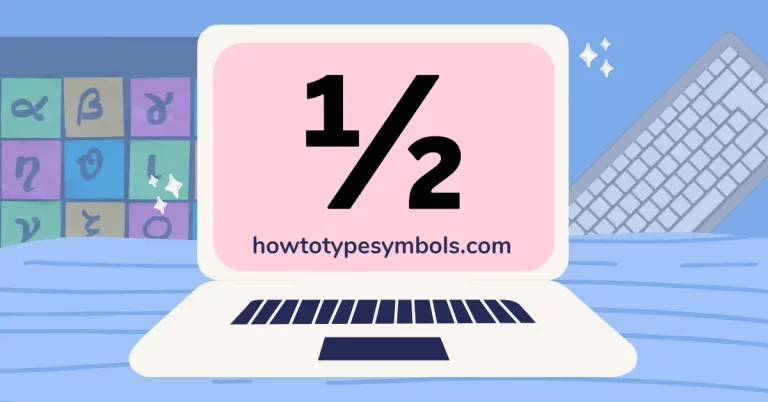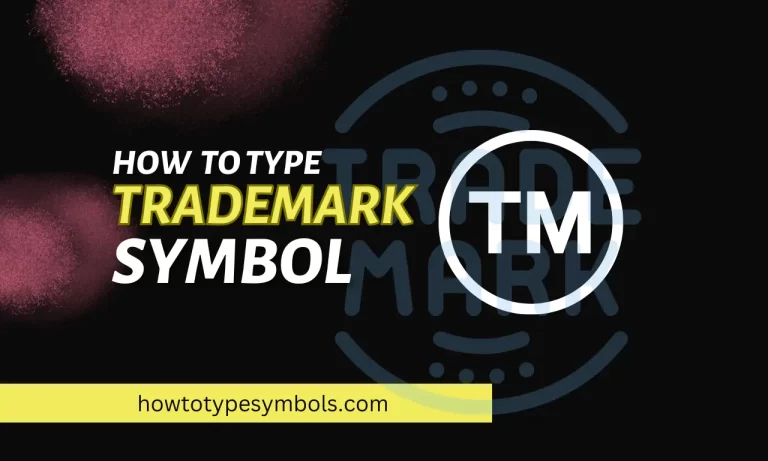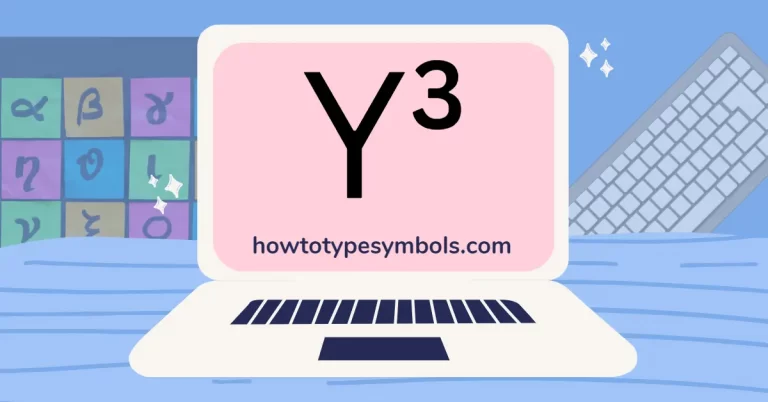6 Ways to Type Approximately Equal To Symbol (≈) in Word and Mac?
An approximately equal symbol is used in mathematics to show that the two quantities are not the same but nearly equal to each other.
On the keyboard, we have different special characters including the backslash key, vertical bar key, and hash sign but unfortunately, we don’t have almost equal to sign.
In Microsoft Windows or laptops, we use different methods to insert it. In word, Press and hold the Alt key and enter 247 using the numeric keyboard to insert the approximation sign.
Press and hold the Option + X keys on the mac keyboard to insert it “≈”.
Shortcuts and Alt codes:
| Symbol Name | Nearly equal to |
| Sign | ≈ |
| Alt Code | 247 |
| Keyboard Short Keys | 2248 + Alt-X |
| Unicode | U + 2248 |
| Html Hex Code | ≈ |
| Mac | Option + X |
Copy and Paste the Approximate Symbol:
Copy and paste is the easiest way to type any special character without using any code. You can copy the nearly equal sign form the below box and paste it where you need it.
| ≈ |
Once you copied it from here, then you can save it on your text file to use for next time.
4 Methods to Make Nearly Equal To Sign in Word:
There are multiple ways to insert “≈” in Microsoft word. We will try to discuss all the possible methods to type it in word.
- Symbol Library
- Autocorrect Method
- Alt Code
- Keyboard Short Keys
STEP 1: Symbol Library
In Excel and Word, there are a lot of built-in symbols. In the top row of the page, select the symbol next to the insert option. Many signs can be seen here. Locate the approximate symbol, then insert it. In the character box, type Unicode 2248 and press insert if you can’t find it.
Insert → Symbol → More symbols.
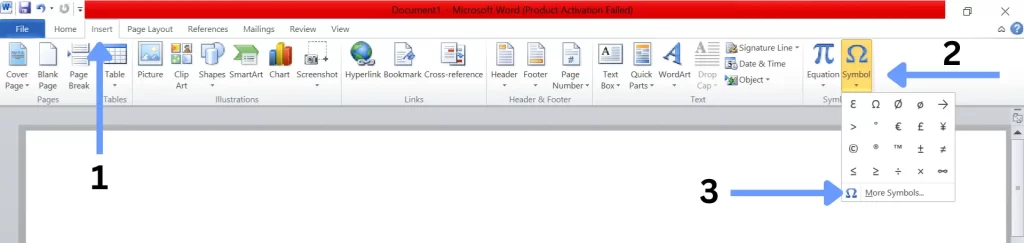
Find the micro and insert. If you can’t find it, type 2248 in the character box.

STEP 2: Autocorrect Method
When you input a letter incorrectly, autocorrect will occasionally automatically correct it. This technique may be used to convert any letter into a symbol in Microsoft Word using the autocorrect feature.
By selecting the insert button in Microsoft Word, a symbol is selected. Locate the almost equal to symbol, then choose it. The autocorrect box should be checked. Type “approxsign” in the Replace box, then click “add” and “save.”
In Microsoft Word, the “approxsign” is automatically translated to “≈.”
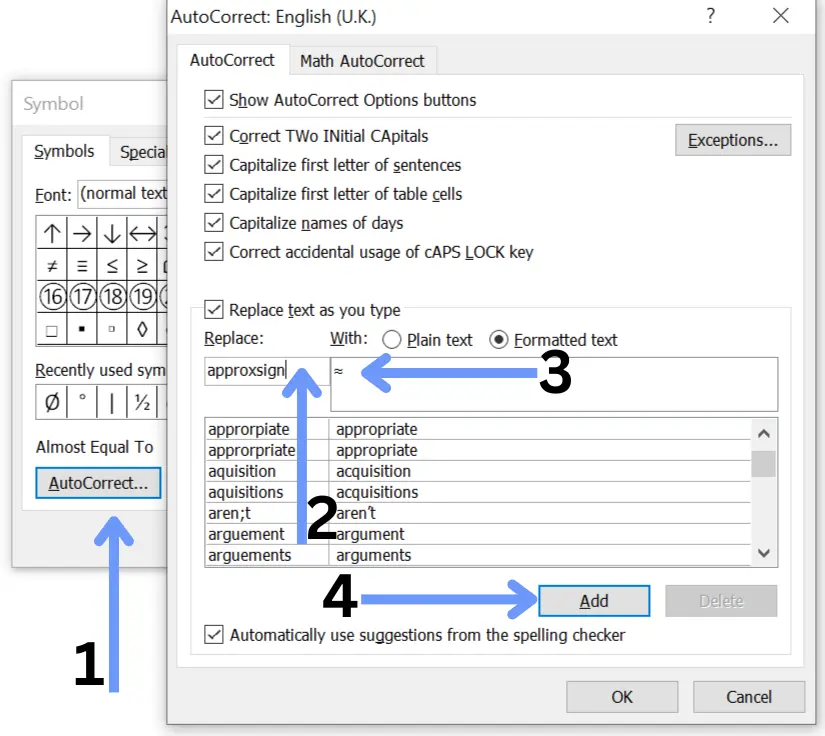
STEP 3: ALT CODE
Using the approx alt code, you can insert or type the almost similar to in Microsoft Word. Although it is only applicable to numeric keyboards, if your laptop has a NumLock key, you can use it.
The Alt code for nearly equal is 247. While holding down the Alt key, type 247 on the numeric keyboard. It will be converted into “≈.”
| Alt + 247 = ≈ |
STEP 4: KEYBOARD SHORT KEYS
If you are unable to insert an approximate sign using the alt code, you can use the keyboard keys. This code can be entered using either a standard keyboard or a numeric keyboard. You do not need a numeric keyboard to use this code.
The approximate sign shortcut code is 2248 Enter 2248 into Word, then press the Alt and X keys. Your code will now look like this “≈.”
| 2248 + Alt-X = ≈ |
How to Type Approximately Equal Sign on Mac?
You can use keyboard keys to insert it on mac. The Short Keys to insert it on mac are Option and X.
- Point the cursor on your screen where you want to insert it.
- Press and hold the OPTION keys with an X on the keyboard.
| OPTION + X = ≈ |
How to Type Approximately Symbol by using Character Map?
Microsoft Windows also includes a character map that allows you to paste any symbol by copying it.
The character map on your Windows computer needs to be located. In the bottom left corner of your screen, search for the character map.
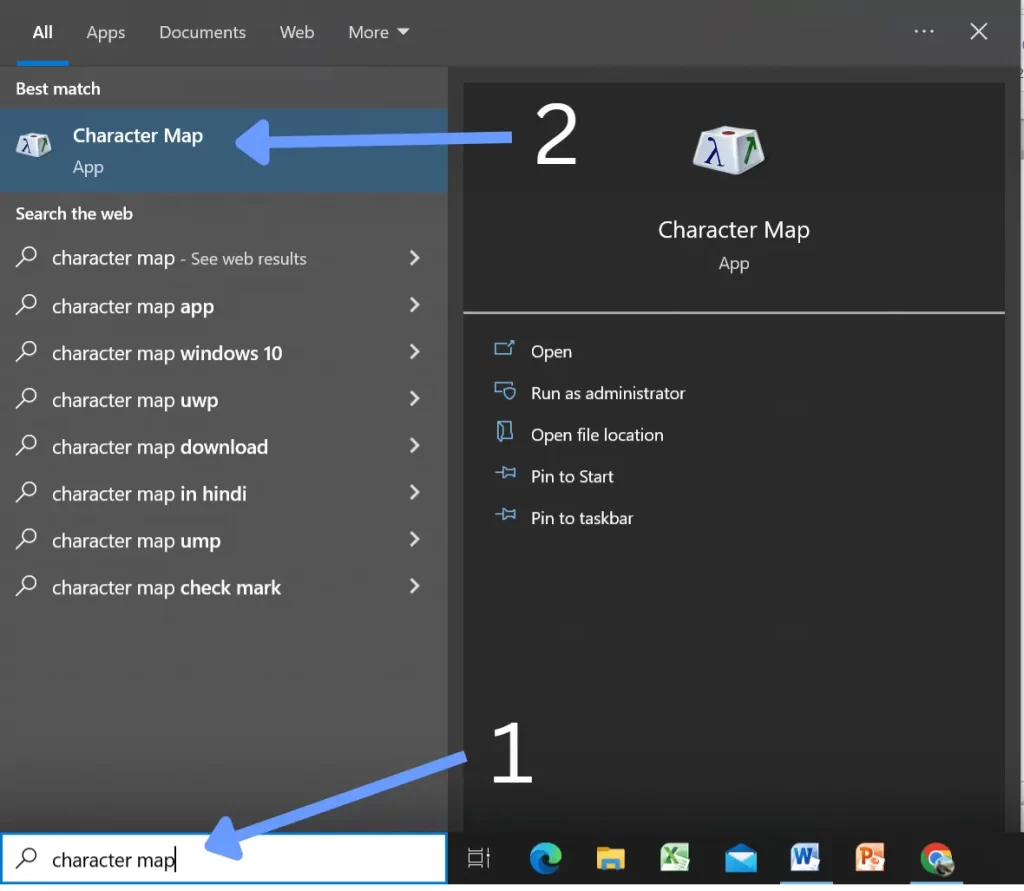
When you click on it, a variety of symbols appear on the screen. Type “Almost Equal” into the search bar in advanced view.
Copy it after choosing it. You can use it everywhere you need.
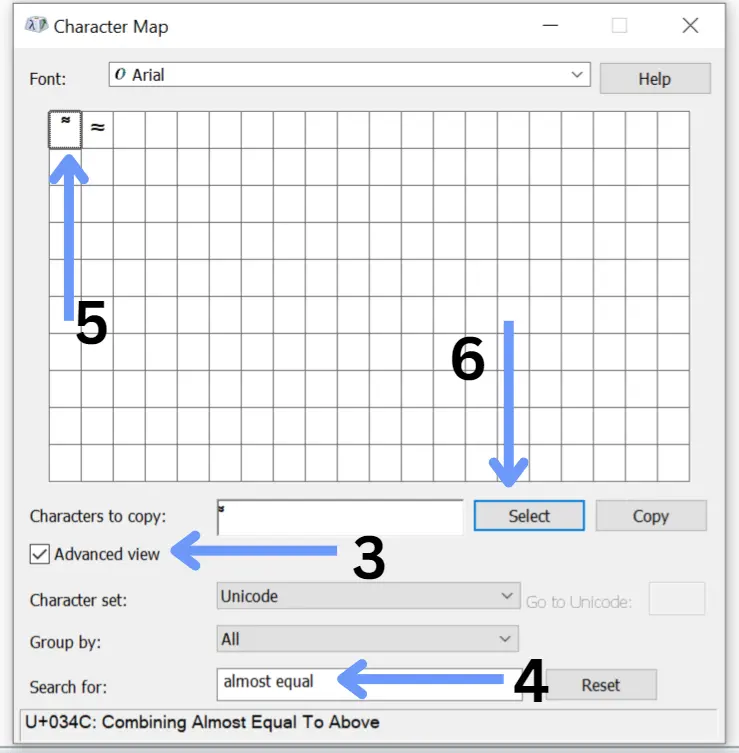
How to Type Approximately Equal on LaTeX?
In LaTeX, the approx symbol is represented by the “approx” command. To type the (≈) in LaTeX, use the following code:
For example, the following LaTeX code:
The value of x is approximately equal to 89, or x \approx 89.
will be rendered as: “The value of x is approx equal to 89, or x ≈ 89.”
How to Type Almost Equal To on Android/iPhone?
You can type (≈) on an Android/iPhone device by using these steps:
- Open the text app where you need to type it (e.g., messaging, document).
- Tap the location where you want to insert it.
- Tap and hold the period (.) key on the keypad.
- Scroll through the list of signs and tap (≈).
Conclusion:
As there are numerous ways to insert the approximate symbol in Word/Excel/Mac, the simplest way is to use the keyboard short keys. In Microsoft Word, insert the around symbol using Unicode 2248.
If you have any question related to this post, you can comment below or contact us here.
Thank you!