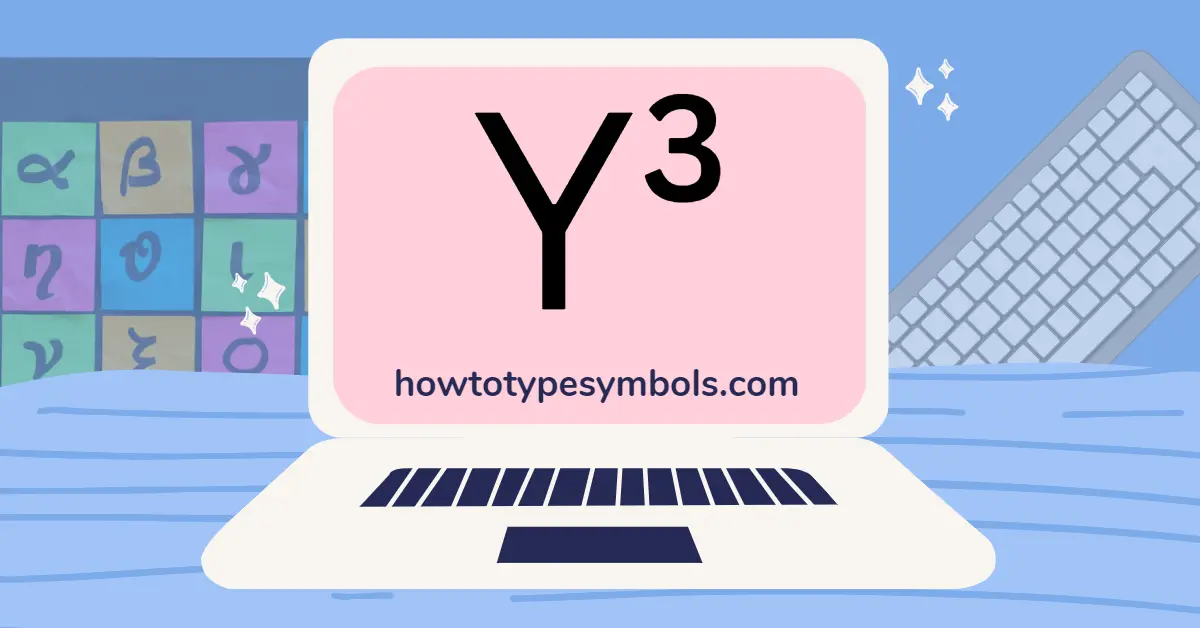8 Ways to Type Cubed Symbol in Word, Excel, Mac and Android/iPhone?
A 3 cubed symbol is the 3 above any number or variable used in mathematics. E.g., X3 or 43.
We will use different methods to insert superscript 3 in word, excel, and mac, as this sign isn’t available like Greek degree symbols, backwards 3, etc.
Press and hold the ALT key on the keyboard and type 0179 to insert (3) using a numeric keyboard & press the OPTION key and type 00B3 on Mac to insert cubed.
Shortcuts and Alt Codes:
| Symbol Name | Cubed |
| Symbol | ³ |
| Alt Code | 0179 |
| Microsoft Windows Shortcuts | Alt + 0179 |
| Keyboard Short Keys | 00B3 + Alt-X |
| Latex Code | \textsuperscript{3} |
| Mac Shortcuts | OPTION + 00B3 |
Copy and Paste Cubed Sign:
Copying and pasting any Greek sign is the simplest and quickest way to type or insert it.
You can copy the cubed from here and paste it wherever needed. After you’ve copied or from here, you can save it in your document and use it whenever necessarry.
³ |
5 Ways to Type or Insert Cubed Text in Word and Excel:
There are five different techniques to make cuboids in word and excel. Here, I’ll discuss all of them step-by-step.
- Symbol Library.
- Autocorrect Method.
- Superscript Option.
- Alt Code.
- Keyboard Short Keys.
STEP 1: SYMBOL LIBRARY
As it is a built-in feature of Microsoft Office, this method is useful for inserting superscript three in both Word and Excel. Select the insert option, followed by the symbol option. Several signs and characters are visible on the screen in this area. Find it and insert it. If you can’t find it, type 00B3 into the character box and press the insert button.
- Insert → Symbol → More symbols.
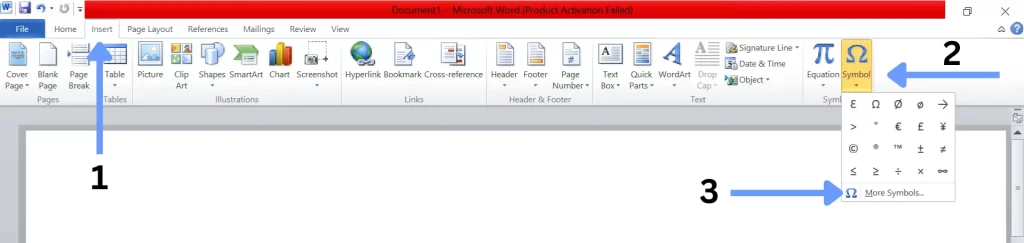
- Find and insert the one-half text. If you can’t find it, type 00B3 in the character box.
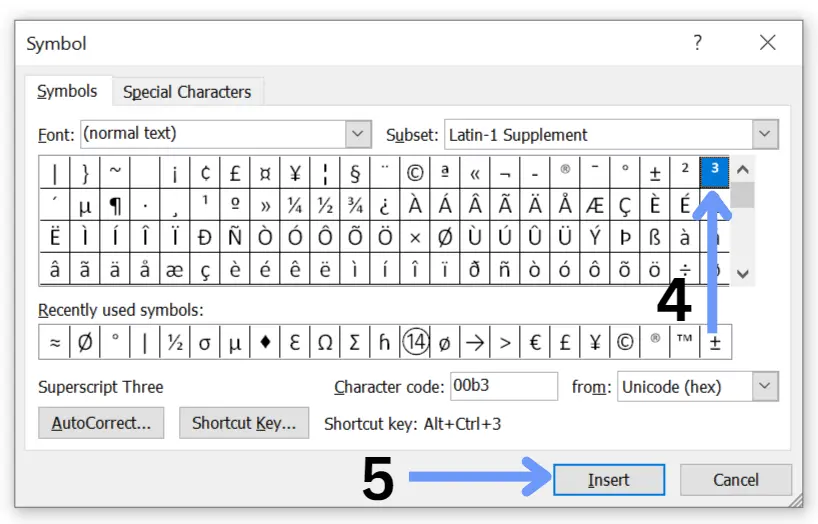
STEP 2: AUTOCORRECT METHOD
Autocorrect will frequently correct an incorrectly typed letter. Using Microsoft Word’s autocorrect feature, you can use this method to convert any letter into a symbol.
Select a symbol in Microsoft Word by clicking the insert button. Find and select the cubed letter. Enable auto-correction by checking the box. In the Replace box, type “cubesign,” then click “add” and “save.”
The “cubesign” is automatically converted to (³) in Microsoft Word.
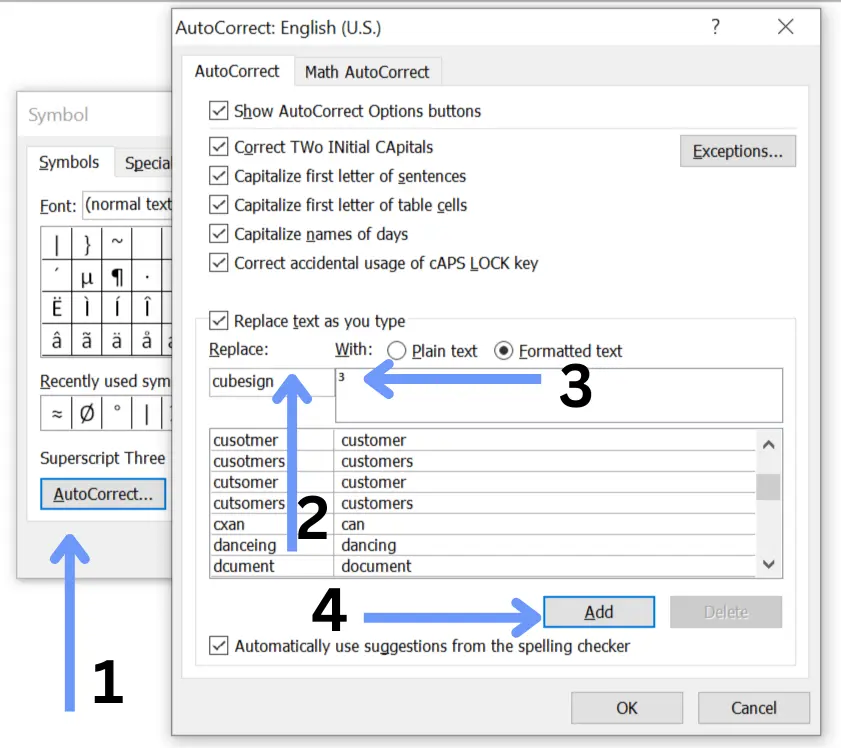
STEP 3: SUPERSCRIPT OPTION
In Microsoft word, you can write any letter above and below using subscripts and superscripts.
- Open Microsoft word and type 3.
- Select three and click on the superscript option on the page’s top area.
- Now the number 3 will be converted into (³).
STEP 4: CUBED ALT CODE
Using the alternative code, you can insert or type the superscript three in MS Word. Although it only applies to numeric keyboards, you can use it if your laptop has a NumLock key.
0179 is the cubed sign Alt code. Type 0179 on the numeric keyboard while holding down the Alt key. It will be changed into (³).
| ALT + 0179 = ³ |
STEP 5: KEYBOARD SHORT KEYS
If the ALT code cannot be used to place a cubed text, a shortcut code can be used. This code can be entered using either a standard or a numeric keyboard. This code does not require the use of a numeric keyboard.
00B3 is the cubed character shortcut code. In Word, type 00B3, then press the Alt and X keys. This code will now be displayed as (³).
| 00B3 + Alt-X = ³ |
How to Type Superscript Three on Mac?
By pressing shift, you can also insert symbols on a Mac keyboard. You can type the vertical line “|” by holding down the shift and backslash keys simultaneously, but there is no (³) symbol on Mac. Here we will use mac shortcuts for cube sign.
- Open the document into which you want to type (³).
- To insert the cubed, press and hold Option + 00B3.
| OPTION + 00B3 = ³ |
How to Make Cubic Symbol in Microsoft Windows using Character Map?
Microsoft Windows includes a character map that allows you to copy and paste any symbol.
Enter the character map in the bottom left corner of your screen.
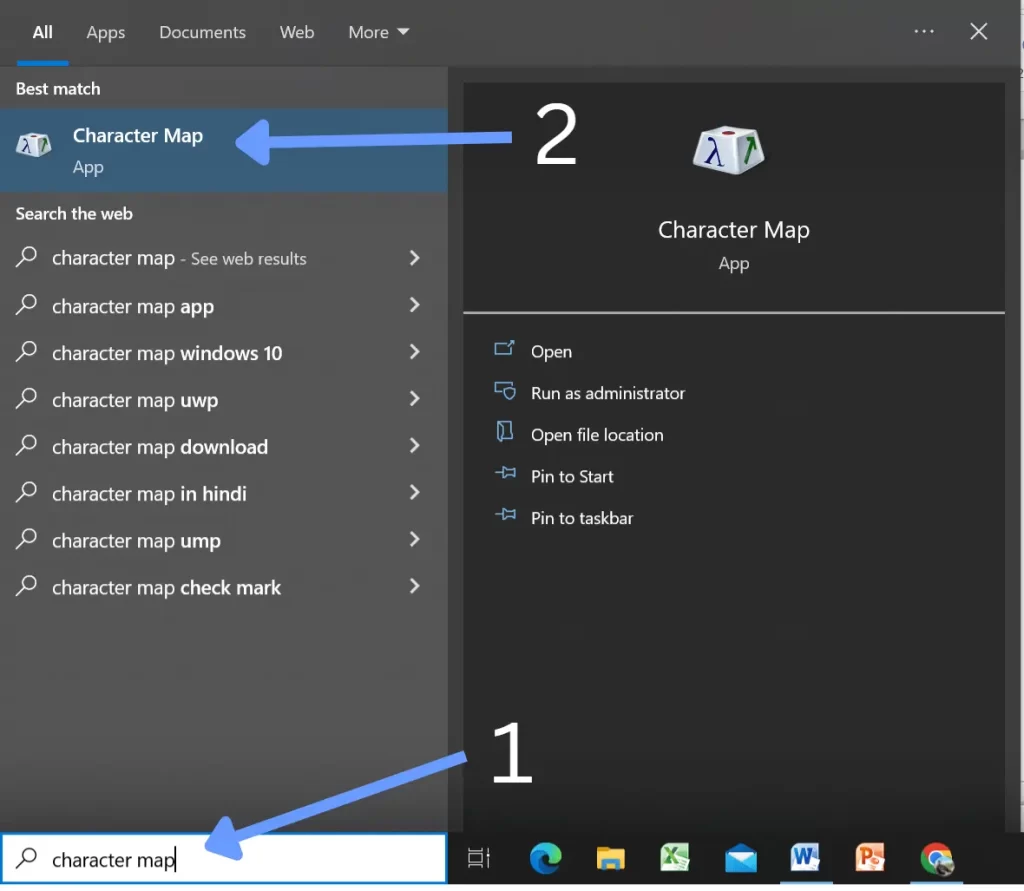
Many symbols appear on the screen when you click on them. Click the advanced view button and search for “superscript three” in the search bar.
Copy it by selecting it. It can now be used wherever you want.
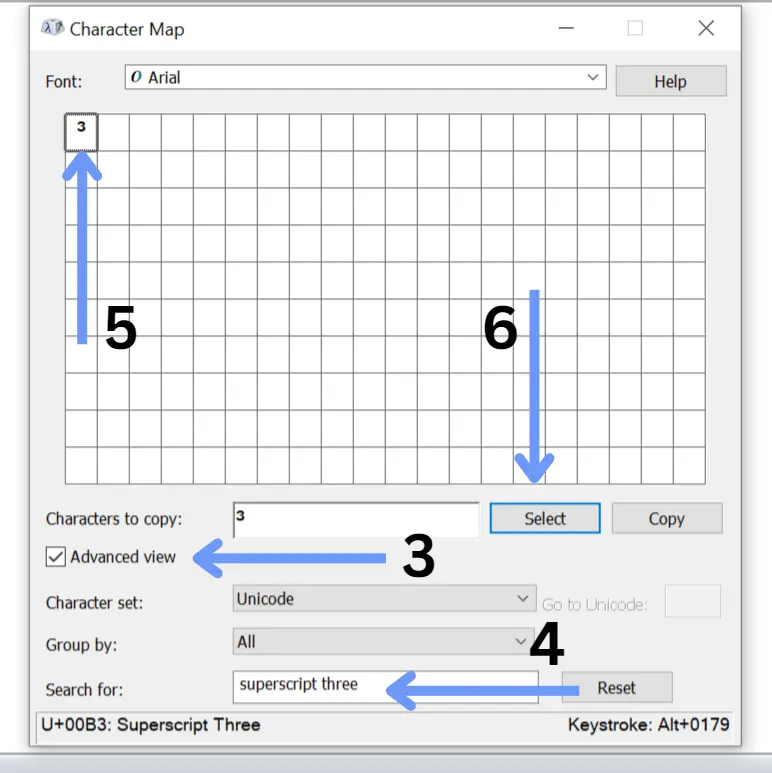
How to Type Cubed Sign in LaTeX?
To type the cubed in LaTeX, use the ^ symbol followed by the number 3. For example, to write y cubed, you would use the following code:
y^3 or y\textsuperscript{3} command.
| \textsuperscript{3} |
How to Type Cubed Character on Android and iPhone?
To type the cubed letter on an Android and iPhone, you can follow these steps:
- Open the keyboard by tapping on a text field where you want to type the symbol.
- Tap and hold the “0” (zero) key. This will open a pop-up menu with special symbols.
- Tap and hold the “^” (caret) symbol. This will open a second pop-up menu with additional symbols.
- Tap the “3” (three) key to insert the cubed letter.
Conclusion:
As mentioned above, the cubed symbol in Microsoft windows can be inserted in many ways. The most frequently used method to type any number above the text is superscript which is built-in in Microsoft word. For mac, keyboard shortcuts are used to insert it.
If you have any questions related to this special character, you can contact us here.
Thank you!