Kappa Symbol (κ): How to type it?
The kappa symbol (κ) is the 10th Greek alphabet used in many fields, including mathematics, physics, and statistics. In statistics, kappa is an inter-rater reliability metric that determines the degree to which two or more ratters agree on a specific rating or measurement. It is commonly employed in social sciences, medicine, and psychology to assess the reliability of tests or measurements.
The kappa coefficient is assigned a value ranging from -1 to 1, with values closer to 1 indicating a high level of agreement and values closer to -1 indicating a high level of disagreement. A kappa coefficient of 0 indicates that the agreement is no better than that expected by chance.
| Uppercase Kappa (Κ) |
| Lowercase Kappa (κ) |
Shortcuts and Alt Code:
| Name | Kappa |
| Symbol | κ |
| Keyboard Shortcuts | 039A + Alt-X |
| Alt Code | Alt + 922 |
| HTML Code | Κ |
| HTML Entity | κ |
| Unicode | U + 039A |
| CSS Code | \039A |
| Hex Code | Κ |
Copy and Paste Kappa Sign:
You can copy the Greek letter kappa from the box below by clicking on the copy button. You can customize the font size, font family, and text color.
κ |
5 Ways to Insert Kappa Letter in Microsoft Word and Excel:
- Symbol Library
- Autocorrect Method
- Keyboard Shortcuts
- Character Map
- Alt Code
STEP 1: SYMBOL LIBRARY
The process can be utilized to insert the kappa text in Microsoft Word and Excel. As it is an in-built feature of Microsoft Office, all you need to do is select the “Insert” option, followed by the “Symbol” option. A range of different signs and characters on the screen will be visible. Locate the kappa and insert it into your document. If you are unable to locate it, type “039A” in the character box and click the “Insert” button.
- Insert → Symbol → More symbols.

- Find and insert the one-half text. If you can’t find it, type 00B3 in the character box.

STEP 2: AUTOCORRECT METHOD
The Autocorrect function in Microsoft Word is programmed to detect and rectify any misspelled words. This feature can convert any letter into a symbol by following these simple steps.
- Firstly, click on the insert button in Microsoft Word and select the symbol option.
- Look for the kappa character and choose it.
- Then, enable the auto-correction function by ticking the relevant box.
- In the “Replace” box, type “kpa” and click on “Add” and “Save.”
- Now, when you type “kpa,” Microsoft Word automatically converts it to the kappa (κ) for you.
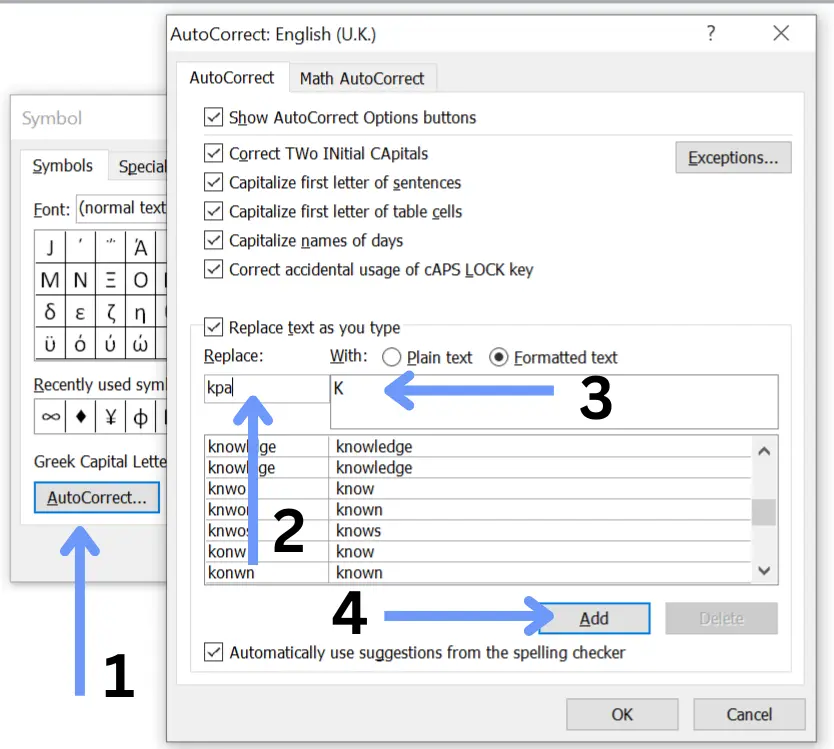
STEP 3: KEYBOARD SHORTCUTS
The keyboard shortcut is the fastest and most straightforward way to add any symbol in Windows. You can use a standard or numerical keyboard to enter the code; a numeric keyboard is not mandatory.
To insert the kappa text, you can use the shortcut code “039A.” Input this code into your Word document, and then press the “Alt” and “X” keys simultaneously. The code will now be converted to the kappa (κ) automatically.
STEP 4: CHARACTER MAP
The Character Map feature in Microsoft Windows enables you to copy and paste any symbol you need easily.
- To access it, find and click on the Character Map icon in your screen’s bottom left corner.
- Once you click on the Character Map icon, a list of symbols will appear on your screen.
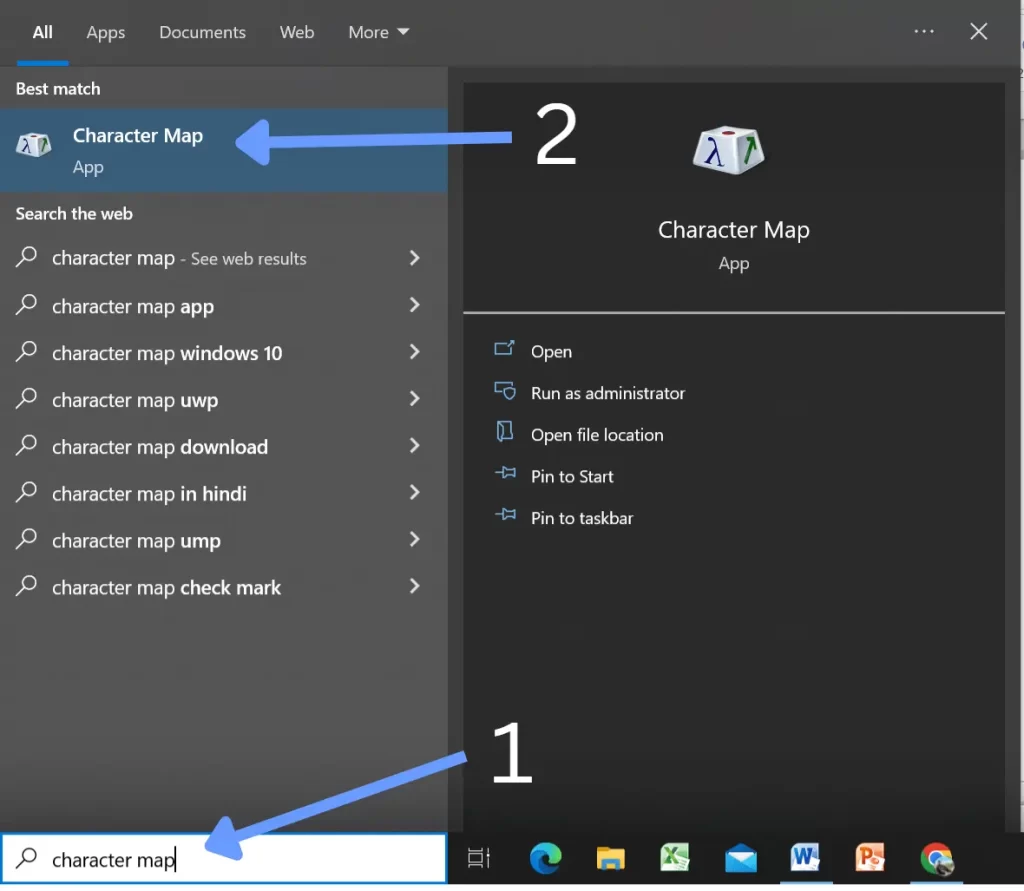
- You can choose the “Advanced view” option and type “kappa” into the search bar to locate the kappa letter.
- Once you have located it, select it and click the “Copy” button. The infinity symbol can now be pasted into any document you are working on.
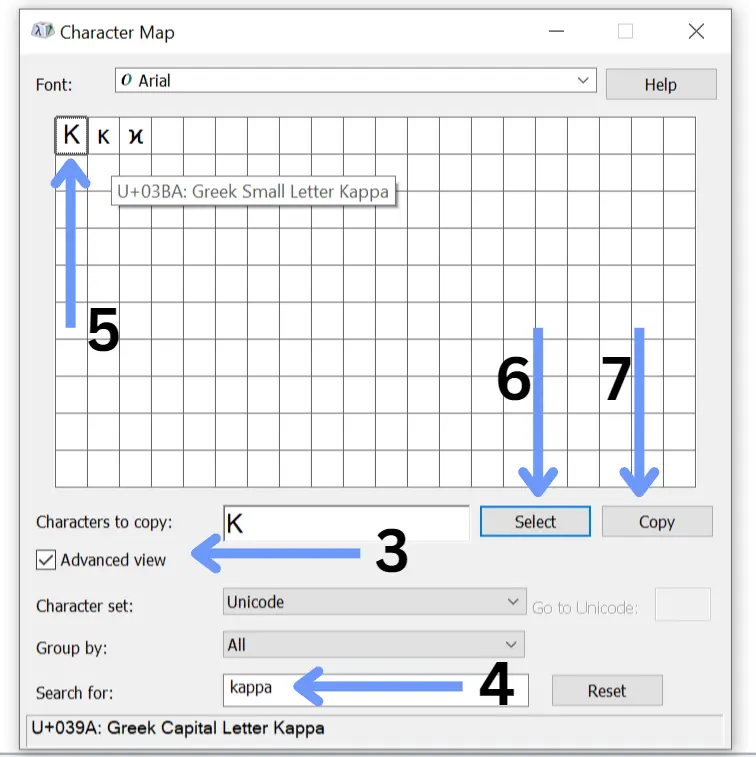
STEP 5: ALT CODE
In MS Word, an alt code can be used to insert or type the infinity symbol. Although it is specifically designed for numeric keyboards, if your laptop has a NumLock key, you can use it. The Alt code for the kappa sign is 922. Hold down the Alt key and type 922 on your numeric keyboard to insert the symbol.
How to Type Kappa Sign on Mac?
Although there is no dedicated key on a Mac keyboard to type the kappa character, you can still input it by utilizing the built-in symbols feature on Mac.
- To do this, press the key combination of CTRL + COMMAND + SPACE on your Mac keyboard.
- Next, locate the kappa logo among the available characters in the symbols list.
- Finally, insert the kappa into your text, and you can use it wherever needed.
Conclusion:
As previously stated, there are distinct methods for inserting the Greek kappa symbol in word on a PC versus a Mac. The most efficient and straightforward approach is to use keyboard shortcuts. If you find it challenging to type the kappa using its code, you can opt to copy it and save it to a file for future use.
If you have inquiries about the kappa letter or its usage, feel free to comment below or contact us directly.
Thank you!







