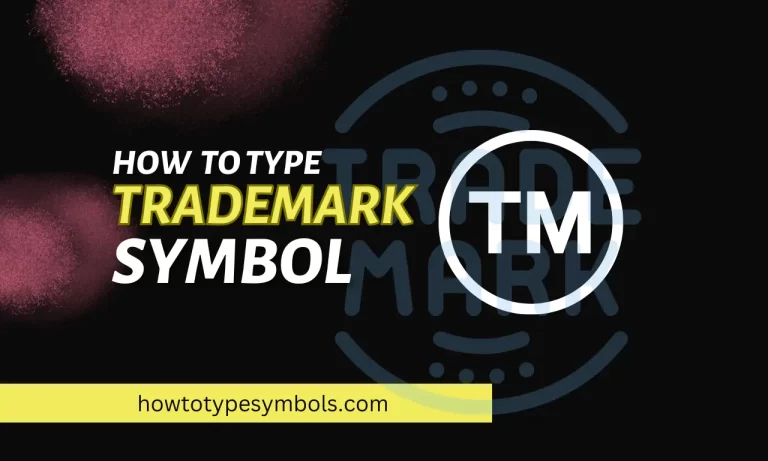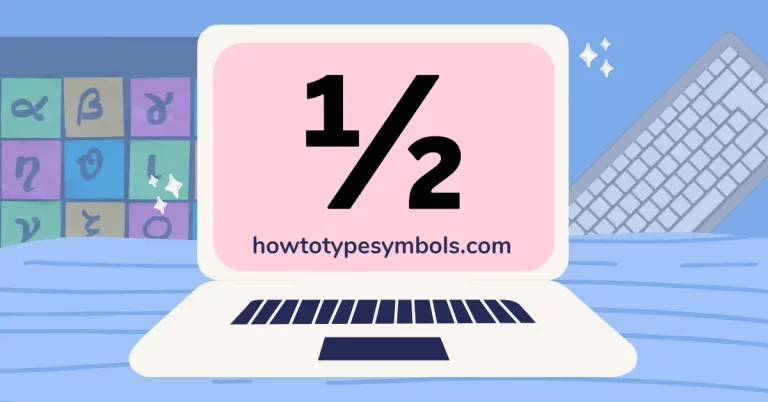How to Type Proportional To symbol (∝) on Windows and Mac?
The proportional to symbol (∝) is a mathematical symbol that represents a relationship between two variables. When you see this symbol, it indicates that the left value is directly proportional to the right value.
For example, let’s say we have two variables: A and B. If A is directly proportional to B, it means that if we increase the value of A, the value of B will also increase by the same proportion. Similarly, if we decrease A, B will decrease proportionally. (x ∝ y)
You can use the keyboard shortcut code method on Windows by typing the Unicode 221D and pressing the Alt and X keys simultaneously. On Mac, you can use the Character Viewer to find and insert the symbol.
Keyboard Shortcuts and Alt Code:
| Symbol Name | Proportional To |
| Symbol | ∝ |
| Keyboard Shortcuts | 221D + Alt-X |
| Alt Code | 8733 |
| Unicode | U + 221D |
| LaTeX Command | /propto |
Copy and Paste Proportional To Sign:
∝ |
5 Ways to Type Proportional To Sign in Microsoft Word and Excel:
- Symbol Library
- Autocorrect Method
- Keyboard Shortcuts
- Character Map
- Alt Code
STEP 1: SYMBOL LIBRARY
You can insert directly proportional to text in Microsoft word and excel by using insert option.
- Open the Microsoft word and click on the Insert tab.
- Click on the Symbol button.
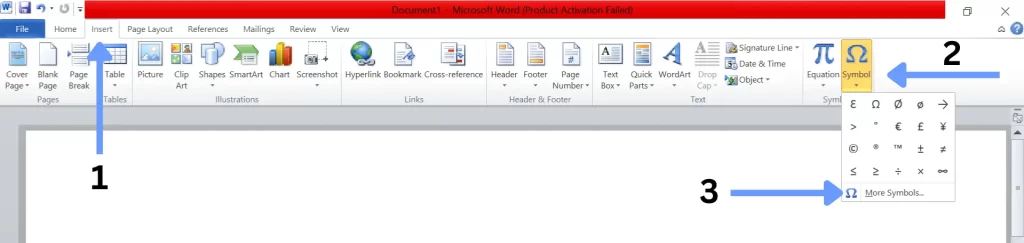
- In the Symbol dialog box, select the Proportional to text from the Symbols list or enter the Unicode 221D.
- Click on the Insert button.
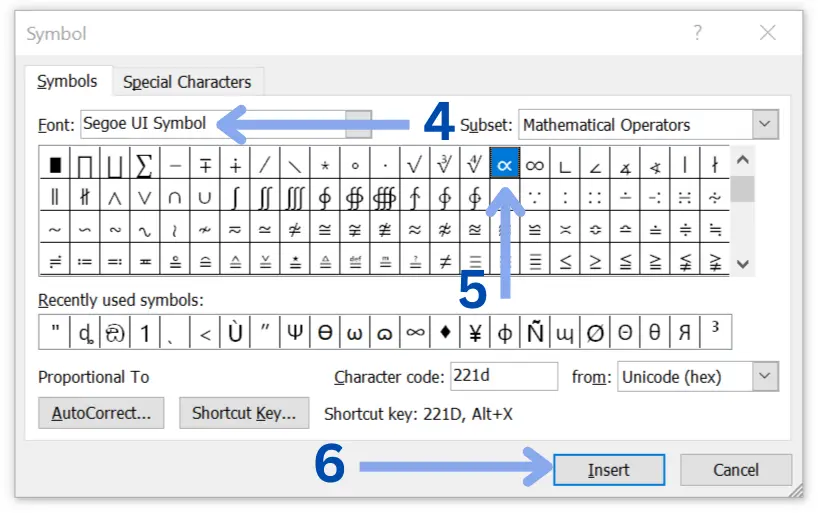
STEP 2: AUTOCORRECT METHOD
The autocorrect feature can be used to insert inversely proportional relation in Microsoft word:
- Open Microsoft Word and go to the “Insert” tab in the ribbon.
- Click on the “Symbol” button to open the Symbols feature.
- Look for the “AutoCorrect” option and click on it.
- A dialog box titled “AutoCorrect Options” will appear. Make sure you’re in the “AutoCorrect” tab.
- In the “Replace text as you type” section, locate the “Replace” field.
- Enter the trigger text you want to use, such as “propto” into the “Replace” field.
- Once you’ve entered the text and the desired replacement icon, click the “Add” button.
- Click “OK” to close the AutoCorrect Options dialog box.

STEP 3: ALT CODE
- Place the cursor at the desired location and press and hold down the Alt key.
- Type the Proportional To Alt Code 8733 while holding the alt key using the numeric keypad.
- Once you release the Alt key, the symbol will appear exactly where you placed the cursor.
Note: Make sure to use the numeric keyboard and not the top row of the keyboard.
STEP 4: CHARACTER MAP
Character map is the built-in feature in Microsoft windows to insert proportionality sign without any external software.
- Open the Character Map by searching for it in the Start menu.

- Click on the advanced view to see the all options.
- In the Character Map, scroll down to the symbol U+221D.
- Double-click on the prop to symbol.
- The symbol will be inserted into your document.
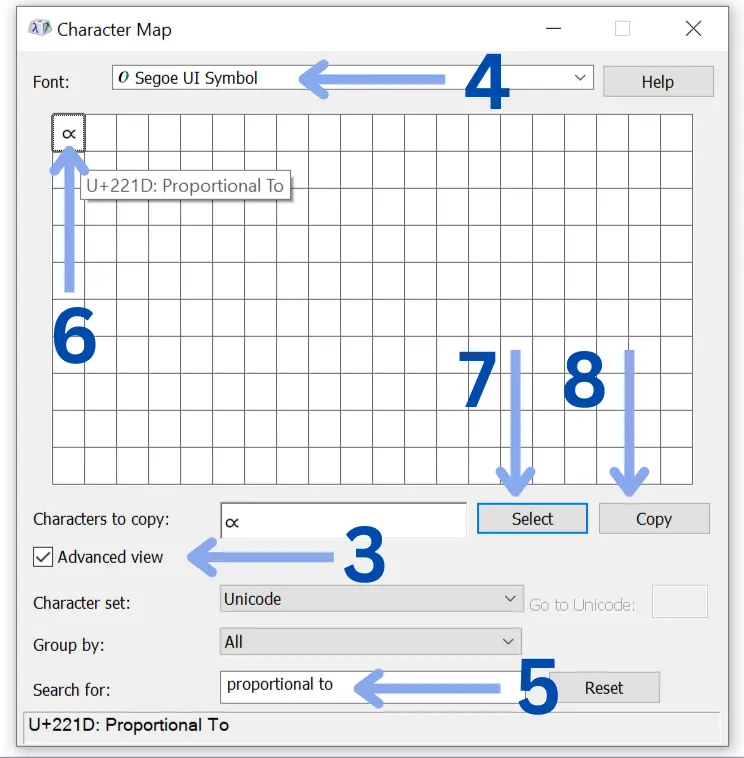
STEP 5: KEYBOARD SHORTCUTS
This is the easiest way to type proportional to character in word.
- Position the cursor where you want to type direct relation symbol.
- Type the Unicode code for the proportional to letter, which is 221D.
- Press the Alt and X keys at the same time.
- Release both keys.
The code 221D will be replaced with the directly proportional to (∝) at the cursor position.
How to Type Proportional To Symbol on Mac?
To type the proportional sign on a Mac, use the character viewer option by using these steps:
- Place your cursor in the text area where you need to insert the symbol.
- Open the Character Viewer by pressing Command + Control + Space.
- Alternatively, choose Edit > Emoji & Symbols.
- In the Character Viewer, search for the proportional to letter by typing “∝” in the search field.
- When you find the proportional to, double-click on it to insert it into your document.
Conclusion:
You can easily add proportional to symbol to your texts on Windows using ASCII art, Unicode characters, or copy-paste options. On Mac, access symbols through the Emoji and Symbols feature.
Contact us here for any further questions.
Happy Typing!