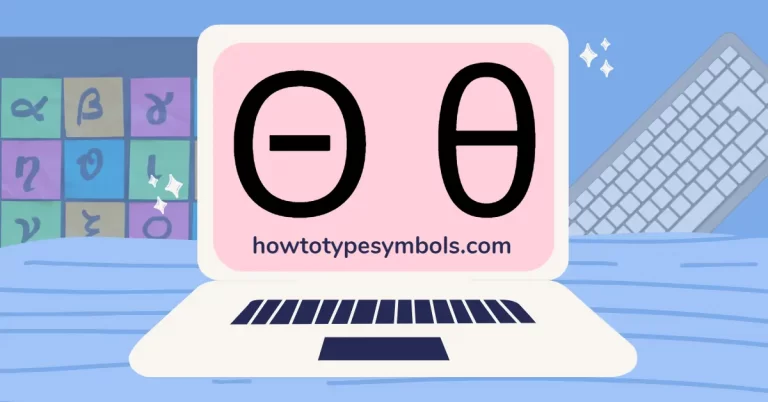5 Ways to Type Phi Symbol (ɸ) on Word and Mac Keyboards
The phi symbol (ɸ) is the 21st letter in the Greek alphabet and it is used in mathematics to represent the angle between two lines.
In physics, it is used to represent the electric and magnetic flux.
Type 0278+Alt-X to insert the Phi in Microsoft word. Additionally, it can be inserted using Alt code 232. Use the command \Phi in latex to insert ɸ.
Shortcuts and Alt Code:
| Symbol Name | Phi |
| Symbol | ɸ |
| Keyboard Shortcuts | 0278 + Alt + X |
| Alt Code | Alt + 232 |
| LaTeX Command | \Phi |
Copy and Paste Phi Letter:
The phi can be written in two forms: Uppercase phi and lowercase phi. You can copy both signs from the box below and paste them wherever you want.
| Φ | φ |
| Ø | ø |
5 Ways to Insert Phi Sign in Microsoft Windows: (Word/Excel)
- Symbol Library
- Autocorrect Method
- Keyboard Shortcuts
- Character Map
- Alt Code
STEP 1: SYMBOL LIBRARY
If your keyboard isn’t working, you can insert it using a built-in symbol in Microsoft office. Although the diameter and null symbols are also used in mathematics to represent the angle, these symbols’ signs aren’t the same.
- Open Microsoft Word/Excel or Google docs.
- Click on the insert option at the top row of the page and then select symbols.

- Click on more symbols and find the phi (ɸ). Select it and click on the insert option.

STEP 2: AUTOCORRECT METHOD
When we type any letter mistakenly incorrect, then it is automatically corrected. You can manually choose the word for the specific sign in Microsoft word.
- Following the above method, click on the autocorrect option.
- Enter the “phitext” in the Replace box for the phi sign.
- Click on Add and then select OK.
- Now when you type phitext, it will be automatically corrected into ɸ.

STEP 3: Keyboard Shortcuts
The phi text can be inserted in windows by using keyboard shortcuts.
- Type 0278 on the screen where you want to type ɸ.
- Press and hold the Alt + X and then release the keys.
- The above code will be converted into ɸ.
STEP 4: CHARACTER MAP
In Microsoft Windows, you can insert any specific character by using a character map.
- Search the character map at the left bottom row on the desktop.
- Open the character map.
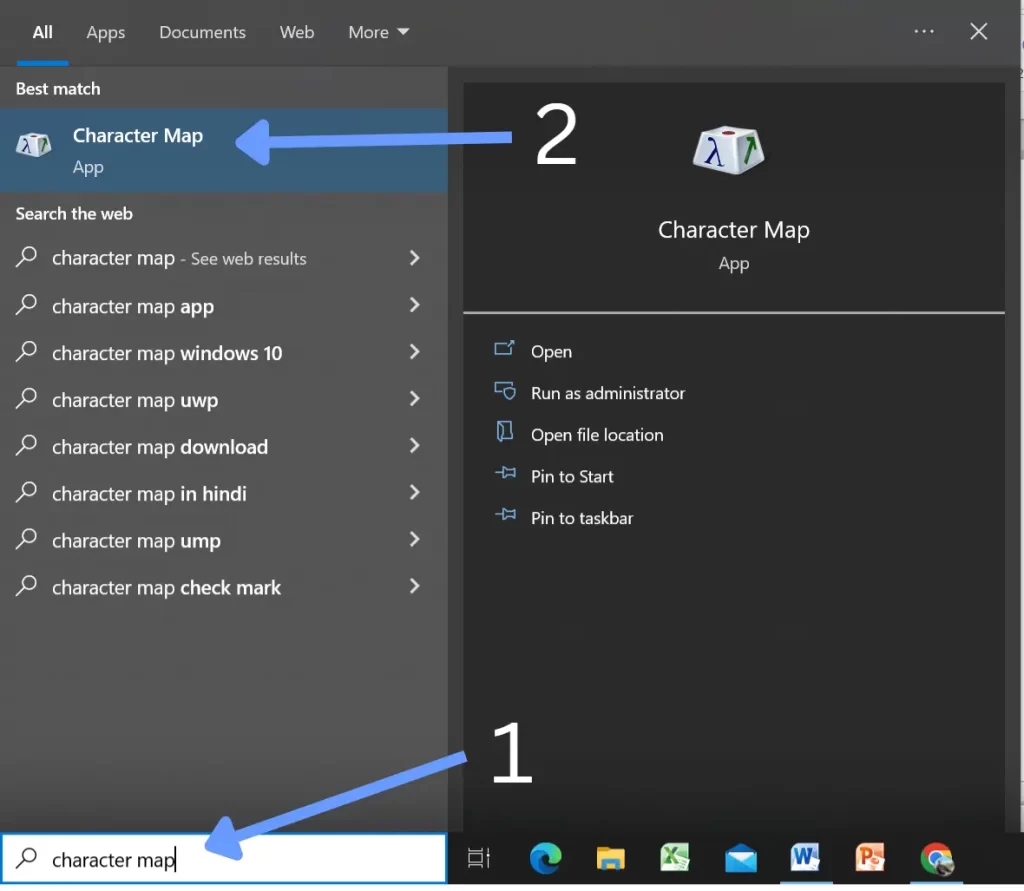
- All specific characters will appear here, click on the advanced menu.
- Enter the “phi” in the search bar. Select the sign and copy it.
- You can paste it wherever you need it.

STEP 5: ALT CODE
If you’re using the numeric keyboard, you can insert ɸ by using Alt Code 232.
- Point out the cursor where you want to make the zero with a line through it.
- Press and hold the Alt key.
- Type 232 while holding the Alt key and then release the keys.
Note: This option works only for numeric keyboards. Using a laptop, you can activate the numeric keyboard by using Fn + NumLock keys.
How to Type Phi Sign on Mac?
The above shortcuts and alt code are only applicable for windows because mac doesn’t support keyboard shortcuts. To make the phi character on mac OS, you can use the built-in symbols on mac.
- Press the CTRL + COMMAND + SPACE on the mac keyboard.
- Search for the phi in the given specific characters.
- Select the phi character and insert it.
Conclusion:
The Phi symbol can be inserted differently in windows. You can copy and paste it on any device, including android and iPhone. The keyboard shortcut is the best and simplest way to insert it in Microsoft word.
If you’re still confused regarding this sign, you can comment or contact us here.
Thank you!